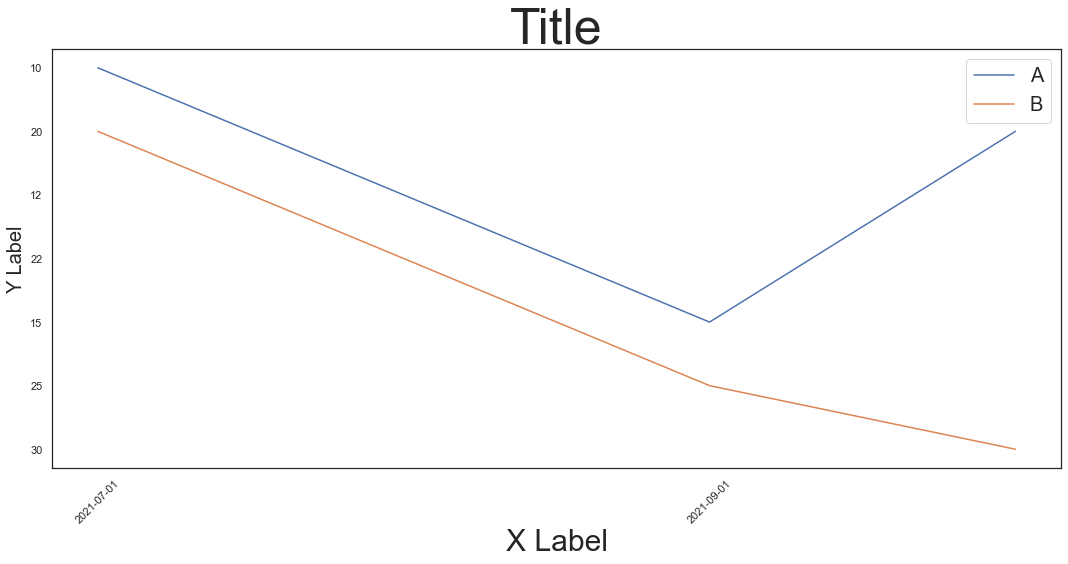In this example, we show to do multi-plot graph using seaborn.
In addtion, some of the ways to change fonts sizes are also shown.
import seaborn as sns |
| company | price | date | |
|---|---|---|---|
| 0 | A | 10 | 2021-07-01 |
| 1 | A | 12 | 2021-08-01 |
| 2 | A | 15 | 2021-09-01 |
| 3 | A | 20 | 2021-10-01 |
| 4 | B | 20 | 2021-07-01 |
| 5 | B | 22 | 2021-08-01 |
| 6 | B | 25 | 2021-09-01 |
| 7 | B | 30 | 2021-10-01 |
# global change the font scales of the sns plot for easy set up |
from matplotlib import pyplot as plt |