Once we have installed the databricks command line tool (CLI), we still need to add authentication to the databricks website host.
Steps to install databricks command line for both linux and windows system can be found here:
https://www.datasciencebyexample.com/2022/10/11/2022-10-11-1/
First, To authenticate to the CLI you use a Databricks personal access token. In order to generate a personal token, go to the workspace and click user setting as the following:
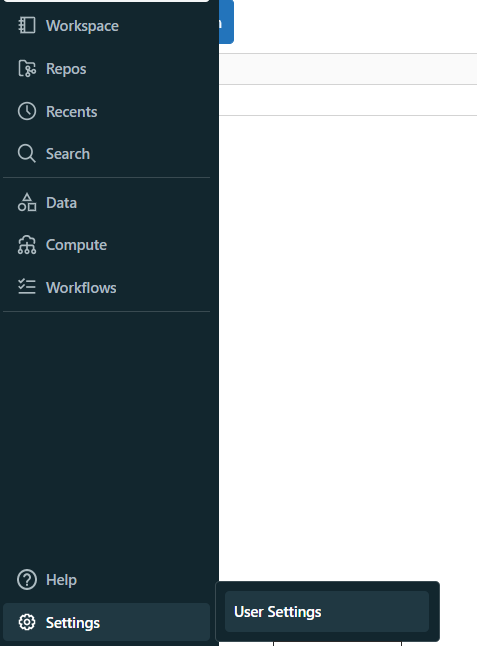
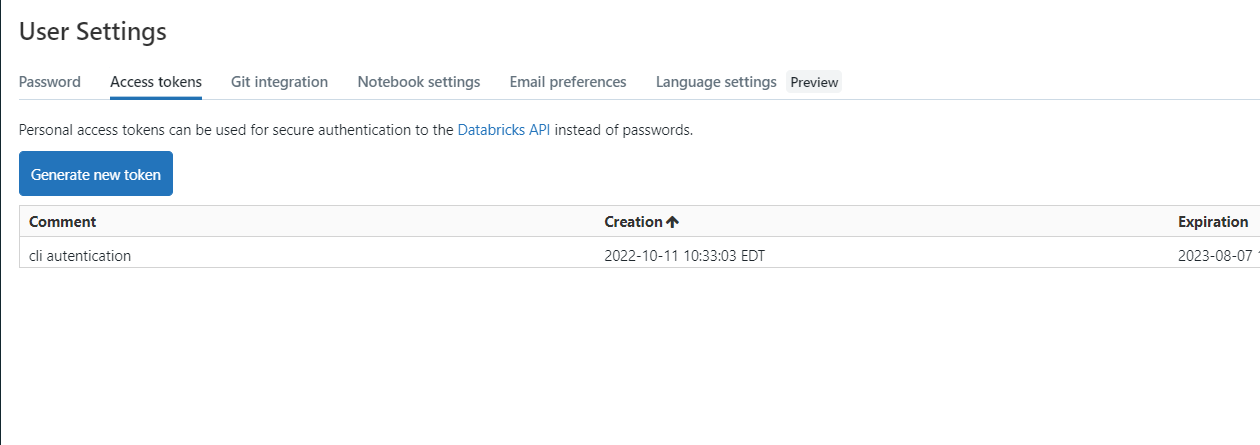
Following the above screen shots, generated a token and saved it somewhere for later use.
Second, on your local comuter, type the following databricks command:
databricks configure --token |
The command begins by issuing the prompt:
Databricks Host (should begin with https://): |
Now enter your workspace URL, with the format https://
The command continues by issuing the prompt to enter your personal access token you saved from the first step:
Token: |
After you complete the prompts, your access credentials are stored in the file ~/.databrickscfg on Unix, Linux, or macOS, or %USERPROFILE%.databrickscfg on Windows.
The file contains a default profile entry:
[DEFAULT] |
Now you should be able to continue other work, such as create secret scope and key.

