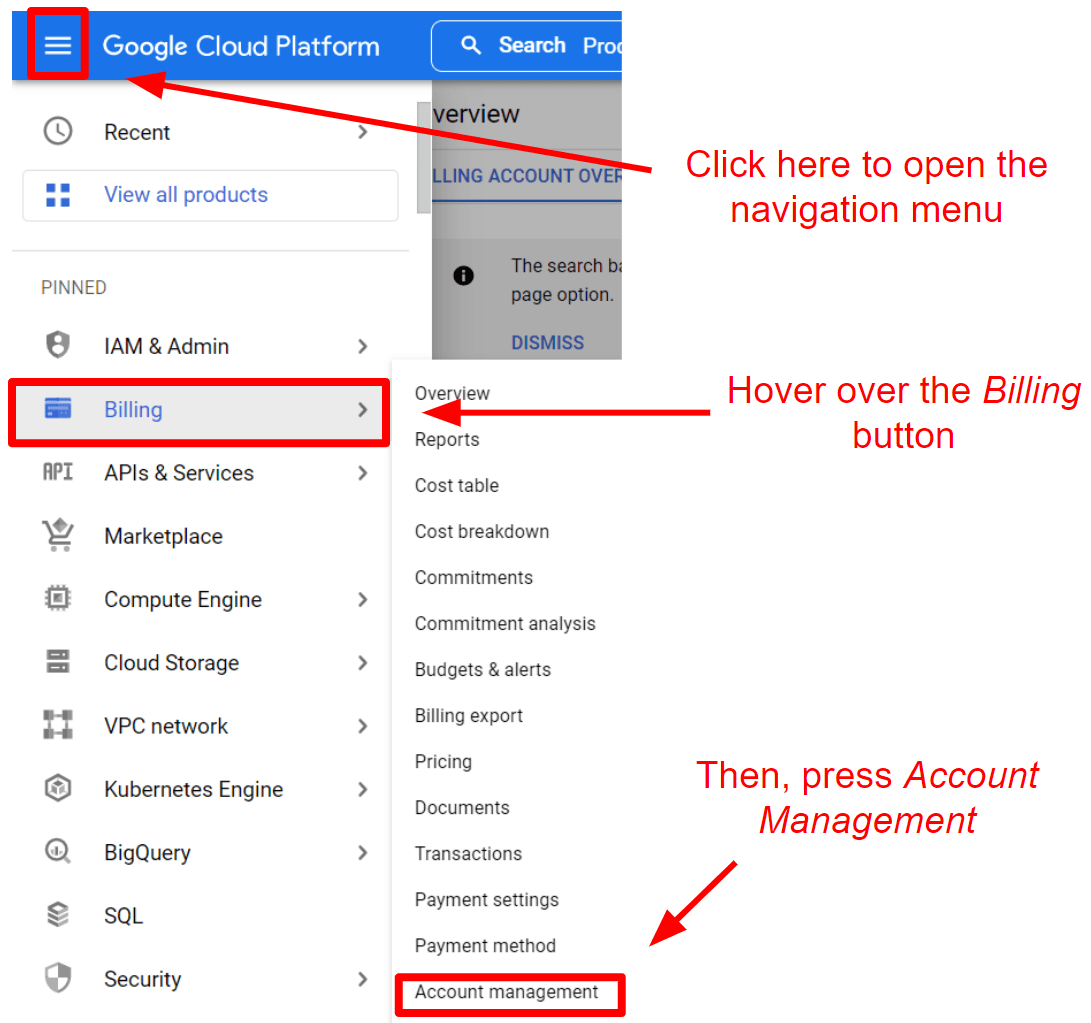We are using the google cloud translate API, and suddenly noticed it gives error.
A closer check of the logs shows there is some 403 error, which complains “user rate limit exceeded”.
Then checking the google cloud console, and realized it’s because of the credit card associated with billing expired.
So the the steps to fix the error are:
(1) go to billing page, and update the credit card information.
(2) go the account management, and reactivate the account.
Now the API works correctly again.